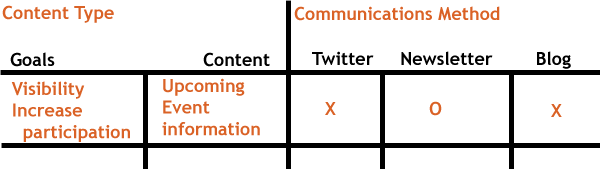Have you already worked on your Community Map? This is certainly a resource for anyone and everyone, but goes best as the second stage after working on your organization’s Community Map. Things start getting a little bit more complicated at this level but the output here is something your team and organization can then use every day. Creating a go-to resource like this that maps all content and all platforms will help everyone in your organization understand the “where”s and “what”s that make up the entire online presence of your organization.
You can do this by yourself, but I recommend doing it as a team or even as an organization. It is also important that this become a living document and resource that is updated all the time to stay up-to-date with the kinds of content and channels you use.
- First, start by putting in all your content types – whether it is something your organization creates or something the community creates.
- Next, note to the left of each content type what the goals are for that content.
- Along the right, list every kind of communications method you have, and be specific. Don’t list facebook, but DO list “facebook page” and “facebook group” separately, or if you have two pages list them as such. You can really use any method you want, but on my team we use X for a confirmed method, a O for a “if it is relevant” method, and blank if it isn’t used.
Step 1: Identify all the content.
Now, for this content map to be as valuable across your organization as possible, you want to be as specific as you can be with this section. I’ve listed some examples to get you started, but really think about all the various pieces of content you have. Instead of listing “blog posts,” instead, list what those blog posts are about: maybe job openings, volunteer opportunities, news about your work, examples of your services or people you have helped. New grants or new programs. There will probably be a lot of things to list. And that’s okay!
Step 2: Goals.
These goals should primarily come from the Community Map where you have two columns’ worth of goals and actions. There will be additional goals as well, but you do want to ensure that the goals you have already identified from the community map are included here. The additional goals could be things like, increase visibility, recruit new funders, find new staff or volunteers, etc.
Step 3: Identify all the possible outlets.
Again, you can draw a lot of these from the community map, but you will probably find that this is an opportunity to be really specific, more specific than you were in the community map. For example, the community map may have identified facebook as a platform that one group uses. And in the content map you may list a facebook page as well as facebook events as you can create an event that’s tied to your page but publicizes and manages RSVPs for a one-time event.
Here’s an example:
What next: You now have a chart that can be referred to daily, across the organization! This content map can help everyone know where information flows and where conversations may be taking place. Especially for organizations where only one person or one team engages online, this chart helps everyone know what pieces of content are distributed and how other teams can share what they are doing online (even if it still goes through that one team or one person).