I have quite a few colleagues who commiserate on Twitter or emails about the daunting task of checking the RSS Reader because the number of feeds, the number of unread posts and the sheer time it takes to get through it all is too intimidating to approach. For many people, an RSS reader is a helpful way of staying on top of news, information, and conversations happening across the web without having to visit hundreds of websites every day. But if it is too enormous a task to even check the reader, staying on top of information is no longer possible.
What’s an RSS & an RSS Reader?
If you’re wondering what RSS means and how an RSS Rreader works, the wonderful team at Common Craft has a video just for you:
My RSS Reader in Practice
I use Google Reader. There are lots of options out there, browser based tools (like Google Reader), desktop applications, etc. I use Google Reader because it works for me and that’s really all it comes down to (since a reader is a reader is a reader, well, mostly).
The key to using an RSS Reader isn’t necessarily in the reader you choose, it’s how you wrangle all those feeds!
3 Keys to Wrangling Feeds
#1. Folders are your Friends
Your feeds aren’t gone, they’re just grouped with their friends!
We use folders for everything: email, server documents, file cabinents, etc., and your RSS Reader should be no exception. Folders let you group feeds by the topics that make sense to you. Don’t be afraid to be too specific, because being to vague just means all the feeds are in one folder!
I am not the ultimate example of folder usage, but I’m still happy to share. Here’s a screen shot of my Google Reader. You can see the folders (well, half of them as I’d need to scroll down for the rest) on the left side.
(It’s harder to see than I would have preferred.) My folders include:
- Applications: Blogs from applications like Twitter, Google, YouTube, and Facebook
- Delicious: Feeds from Delicious tags like NPTech, Net2ThinkTank, and my name
- Friends & Family: The blogs of my parents and friends, obviously
- Fun: I highly recommend starting a folder for and subscribing to feeds from websites and blogs that have nothing to do with your work but add a laugh to your day!
- Fundraising: This is where the segmenting of nonprofit-related feeds begins
- Individual Blogs: People who span content-specific folders or that I identify by who they are and not their field or organization
- Jobs: Feeds from Idealist and other jobs searches to stay on top of the new positions in the industry to circulate to friends, colleagues, and readers
- Journalism: This is a folder for citizen journalism and traditional news outlets using social media
- London- Individual Blogs: Similar to the Individual Blogs folder above but specific to contacts from/around London
- Marketing: Industry news and consultant blogs about marketing and social media
- Media: Industry news and consultant blogs about media (social media, multimedia, digital media, etc.)
- Media Law: News and updates about legal cases and issues related to social media and Internet use
- Mobile: People, projects, consultants and more working specifically in mobile development
- My Blog: Search and alert feeds based on my name, my blog, etc.
- Net2 Team: The blogs and delicious feeds from colleagues at NetSquared to stay on top of what everyone is reading and thinking about
- News: Technology, social media and general news feeds
- NPLeaders: Blogs about nonprofit leadership
- NPNews: Blogs and industry aggregators about nonprofit sector news
- NPTech: Blogs from individuals and groups (like NTEN) focused on nonprofit technology
- Organizations: Blogs from organizations that I’ve helped, I’m watching, I’m interested in, or are good examples
- Other: Things I just couldn’t categorize or didn’t want to start a folder for (limited to only a handful of feeds)
- Philanthropy: Blogs and industry leaders covering philanthropy issues, trends, etc.
- PR: Like the media and marketing folders, general Public Relations consultants and groups
- Research: Feeds from firms like Forrester and others
- Social Change: Blogs and aggregators like Social Actions and others focused on helping individuals make change
- Tech: Technology-specific feeds, beyond nonprofit usage or social media
- Webinars: Feeds from organizations providing webinars to circulate with friends, colleagues and readers
#2. The Art of Skimming
Skim milk isn’t for everyone but we can all handle a lesson in skim reading.
This blog post was spurred mostly by an exchange on Twitter with a friend:
citizensheep: Been putting off wading through Google Reader. Must be done though, so here goes…
amyrsward: @citizensheep good luck with that! guessing your reader is like mine…four digit unread 🙂
citizensheep: @amyrsward Yes, it is! And I’m not very good at skimming (getting better though). Any tips?!
Skim reading doesn’t mean you aren’t reading. You just prioritize what you read. Most RSS Readers show you content in a way that make this easier.
- Try reading the post title and then just the first few points (things in bold or section headers)
- Scroll through the post quickly and see if videos or links pop out
- Look for lists or pull-out content (might be able to just read those instead of the whole post)
It takes practice, but you’ll be happy with the result when you can cut down the time it takes to wade through all the posts!
#3. Let Go of Status
We’ve all learned, I hope, that status isn’t everything in life—you really just need the substance.
The greatest part of using the RSS Reader is that it isn’t like email with a delete button. Once you’ve read something, it is marked as read, but it isn’t gone! You can search in your reader for content, feeds, specific posts, etc. How does this help you?
I prioritize my folders. Ones that usually have less material that I want to share than others will have less of a chance to catch my eye. For example (and to be honest), I don’t find as many posts that I read completely or share with others from the PR or Marketing folders. When I open them, I read the titles and skim for important sub-topics or lists but if the first 5 or so don’t get me to stop and read (and there are 30 more unread posts in that folder), then I’ll just hit ‘Mark all as Read.’ And I don’t feel bad about it or that I “missed” content. Why?
If I’m working on a presentation or a specific blog post, I can search in my reader for the topic I’m looking for an it will include those posts that I marked as read without actually reading. So, if something I need really was there, I still get to find it! I might have dropped the status of the posts to ‘read’ but I didn’t lose the substance.
What are your tips and tricks for wrangling RSS?

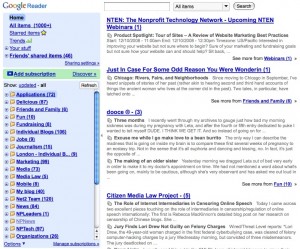
Good post, thank you! I think key for me is probably making sure that I don’t get lazy about putting things in folders, and that I keep an eye on how things are grouped. Skimming is something I’ve got a lot better at over the years, but I suspect it’ll be more productive if I knew which folders were higher priority. (Although unfortunately Google Reader doesn’t seem to have a way of editing folders (as opposed to tags), which is a nuisance.)
Best wishes,
Michael
Michael (aka @citizensheep)-
You raise a great point about the difference between Folders and Tags. One thing that could help with the priority marking is in number your tags so you may have five in the #1 category, 7 in the #2 and 10 in the #3 (it would look like 1 NPTech; 1 My Blog…2 Organization; 2 Media Law… 3 News, etc.) That way, in alphabetical number, the folders would be automatically in rank order!
Thanks again!
Amy,
Very insightful and useful post – thanks!
John
Thanks, John!
May I ask, how many folders do you have in your reader? 🙂
Oh god this is a good one, my dear. Thank you!
Thanks, Alex! My pleasure 🙂
How many folders or feeds do you have?
Thanks for the reminder and advice. I need to switch readers (current one is usually a day or so behind on updates) but it is a daunting task because of the volume of feeds I’m subscribed to. Good to know that Google allows folders — hopefully I can have some semblance of order in the future!
Thanks, Crystal! Let us know how setting up your feeds in a new browser goes 🙂
Amy,
Great post. I’m adding to my wiki on information coping skills
http://informationcoping.wikispaces.com
Great, Beth! I was going to add a link from the RSS section on WeAreMedia as well.